Advanced PvP Usage
Did you hear about some special PvP stat spread from someone like PvPoke and think, “Wow, I need to catch that!” Well, Professor Willow can help with that.
Let’s take this PvPoke infographic from Spheal Community Day.

Here, he recommends a Walrein with a stat distribution of 13/14/15. If we check one of the recommended PvP IV Checkers, we see that it’s pretty far down on the list…
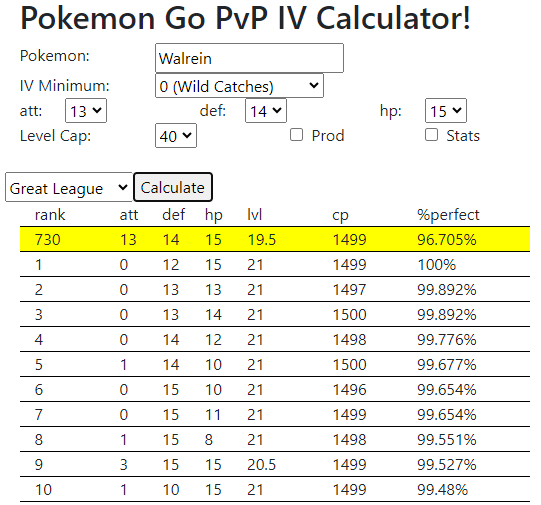
To catch this sucker, we have to broaden our search from the Rank 1 searches we currently have, but don’t want the spam of 730 different IV combinations!
Set Specific IV Spreads
To set specific IV spreads in Willow, just overwrite the defaults in the WebPortal.
- Min Attack 13, Min Def 14, and Min Sta 15
- Max Attack 13, Max Def 14, and Max Sta 15
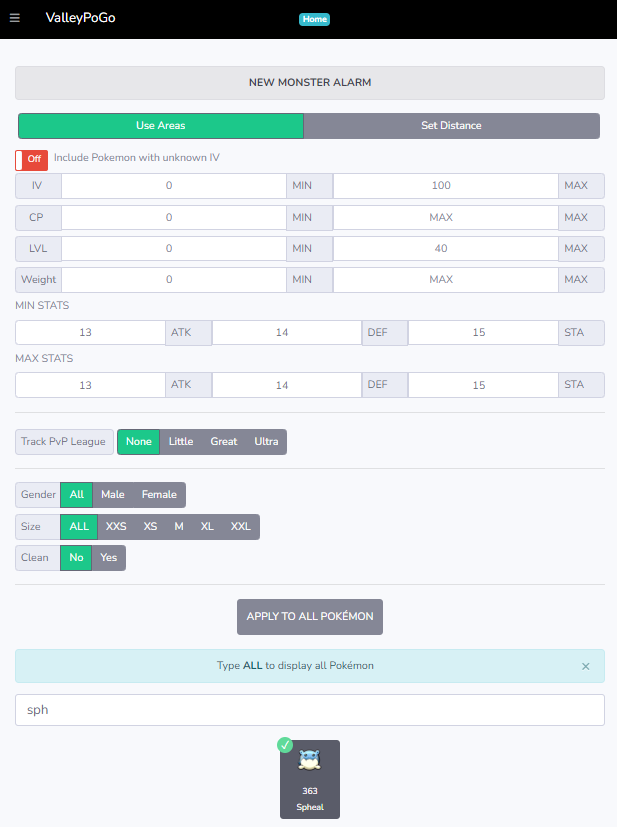
If done correctly, you will receive an alert with that specific stat spread.
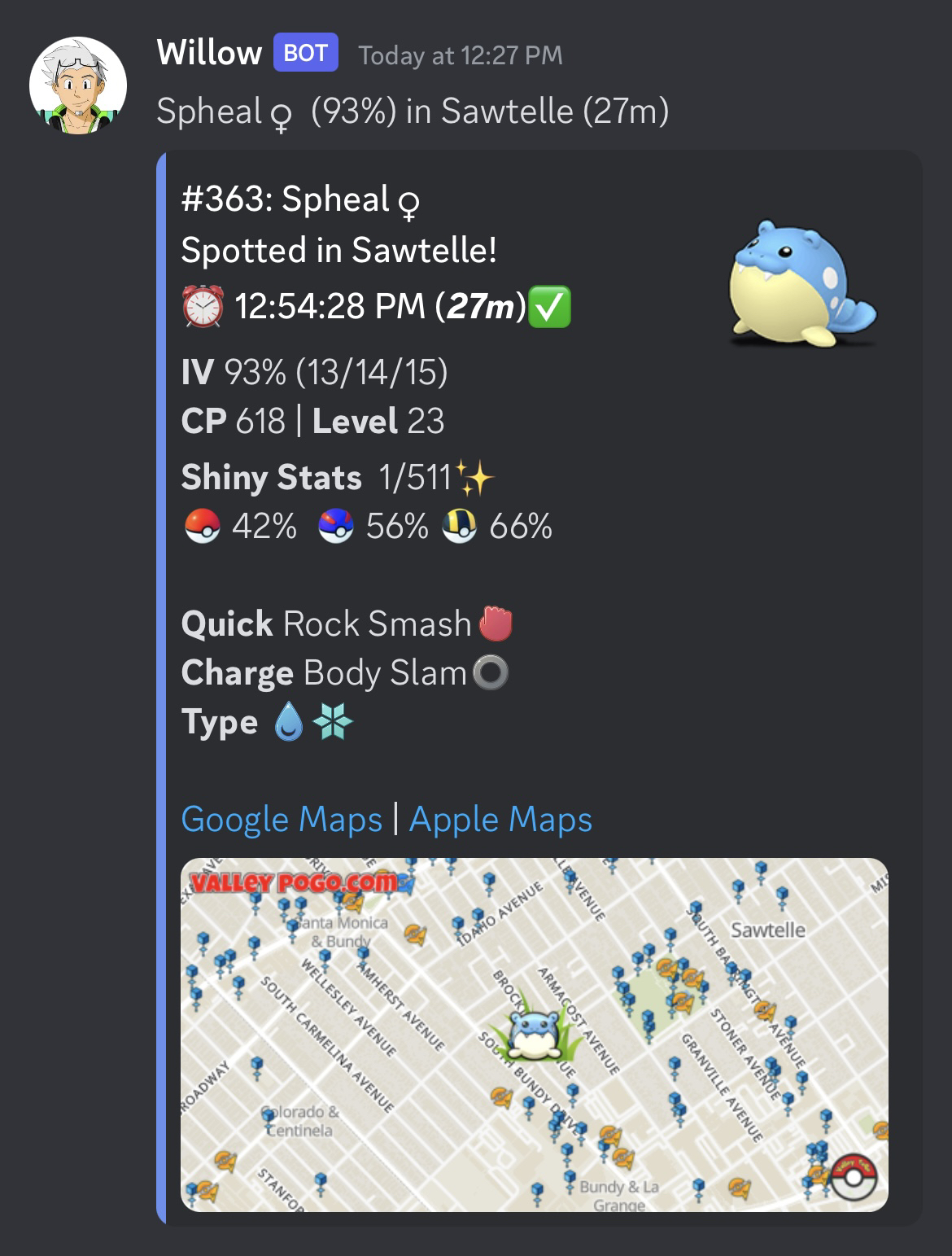
Direct Willow Command
!track spheal atk13-13 def14-14 sta15-15
Include Specific Ranks
Setting specific Stat Speads works fine, but let’s add ranking in there as well. Why? Because adding ranking:
- Ensures the evolved Pokémon does not exceed the league’s CP cap.
- Includes the
LeagueandRankinformation in the notification preview window of your device. - Includes the PvP CP in the notification details.
It’s kind of embarrasing, but I started adding rank as a check that I entered in the information correctly. If the CP is close or at the League Cap, you’re probably golden. If not, then you may end up with a Walrein that caps out at CP 1471…
Since this particular PvP Walrein is Rank 730, we can add that into Willow. (Or 750, just to be safe).
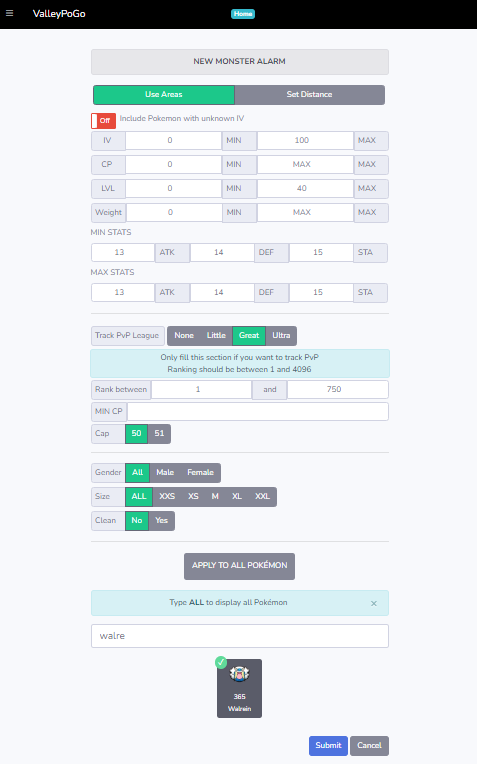
If done correctly, you will receive an alert with that specific Stat Spread and Rank.
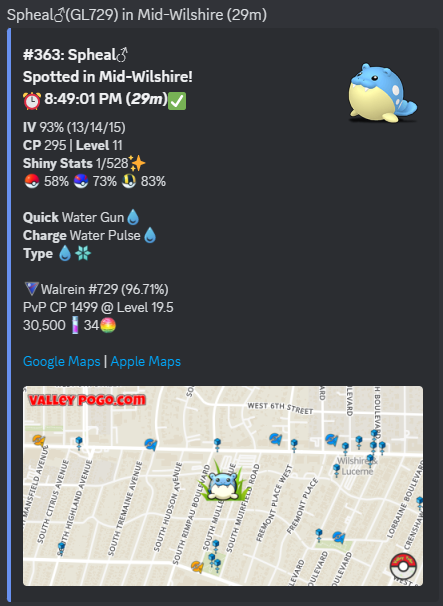
Direct Willow Command
!track spheal atk13-13 def14-14 sta15-15 rank1-750